Advice for working at your desk
If your work is office or computer based you can spend a significant portion of your day seated at a desk which can lead to host of problems for your health. But with a few changes and addition of good habits, you can keep productive at work and keep healthy.
Sit well
It is really important when working at your desk that you are mindful of your posture and your equipment is correctly set-up. Things to look out for include;
- Is your screen at eye level? If your monitor does not have height adjustment try elevating it with a riser, or even some old books!
- Keep your mouse close. It’s easy for your mouse to drift away from you when working, make sure you are not over-stretching to reach it
- Keep your keyboard close. You should be able to sit up in your chair, have your elbows in an L-shape and still be able to reach your keyboard. If you are overstretching to reach it, you will need to make adjustments
- Adjust your chair. You should be able to sit right back into your chair, so your lower back is supported while still comfortably accessing your equipment
- Feet to the floor. The height of your chair should allow your feel to easily reach flat to the floor. Use some form of riser if needed
- Avoid crossing your legs. It can cause circulation problems and puts unnecessary strain through your lower back.
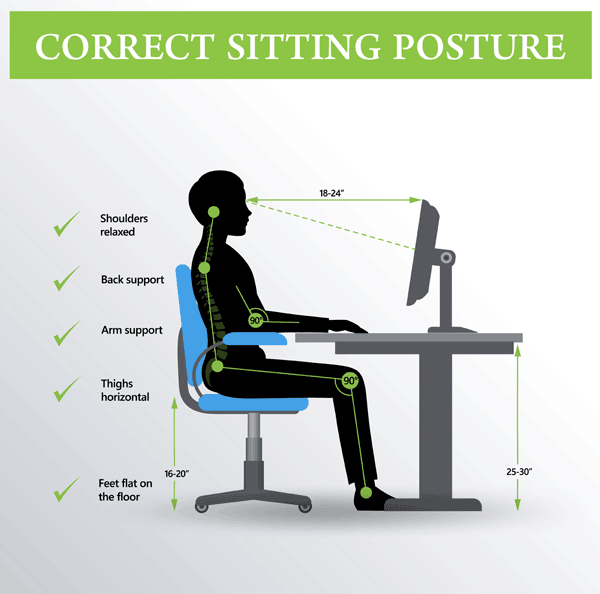
If you are unsure about your desk or workstation set-up, ask your employers to provide a workstation assessment.
Regularly re-set your posture
While you may start off in the correct position it can be very easy to drift into slouched position as your desk. Try putting a sticker on your monitor as a reminder to re-set your posture every time you see it.
Take regular breaks
It is recommended that you should take a break from your desk every 30 minutes for at least one or two minutes. Try building in some of these good habits into your working day.
- Stand-up and move around for a few moments around your desk
- Use a break to get a drink of water, which also helps you keep hydrated.
- Rather than phoning an office colleague, can you walk over to talk to them?
- When taking a call, can you take the opportunity to stand-up rather than sit?
On the phone
If your work involves making lots of calls, avoid tucking handsets between your neck and shoulder. Consider getting a headset so you are not battling with the handset, keeping your hands free and able to maintain a healthy posture.
Laptop working
Increasingly we are working directly off laptops, particularly if you are a mobile or remote worker or hot-desking across offices. However the same rules apply and even more so if you don’t have the luxury of an adjustable chair or monitor.
- If you are mainly working off a laptop you may want to consider getting wireless keyboards and/or risers so you can optimise your work posture.
- Also consider where you work – your dining room table may be convenient but if of an incorrect height, extended working may cause shoulder, neck or back pain.
How your osteopath can help
Hopefully you can keep healthy at work by introducing the above advice but if you do find yourself suffering from aches and pains such as back and neck ache, elbow or wrist pain, speak to your osteopath who will be able to provide further advice on healthy working habits and treatment if necessary to get you back to work.
